In this tutorial you’ll learn how to add a moon to your image, and use luminance blending to realistically blend the object into your image.


In this tutorial you’ll learn how to add a moon to your image, and use luminance blending to realistically blend the object into your image.

In this tutorial you’ll learn how to add a mirror-like reflection to the bottom of your images. This is an easy to apply effect that can add some extra dimensionality and character to your images.

Shooting multiple image panoramas is fairly simple, but there are several techniques that will help you achieve the best results.
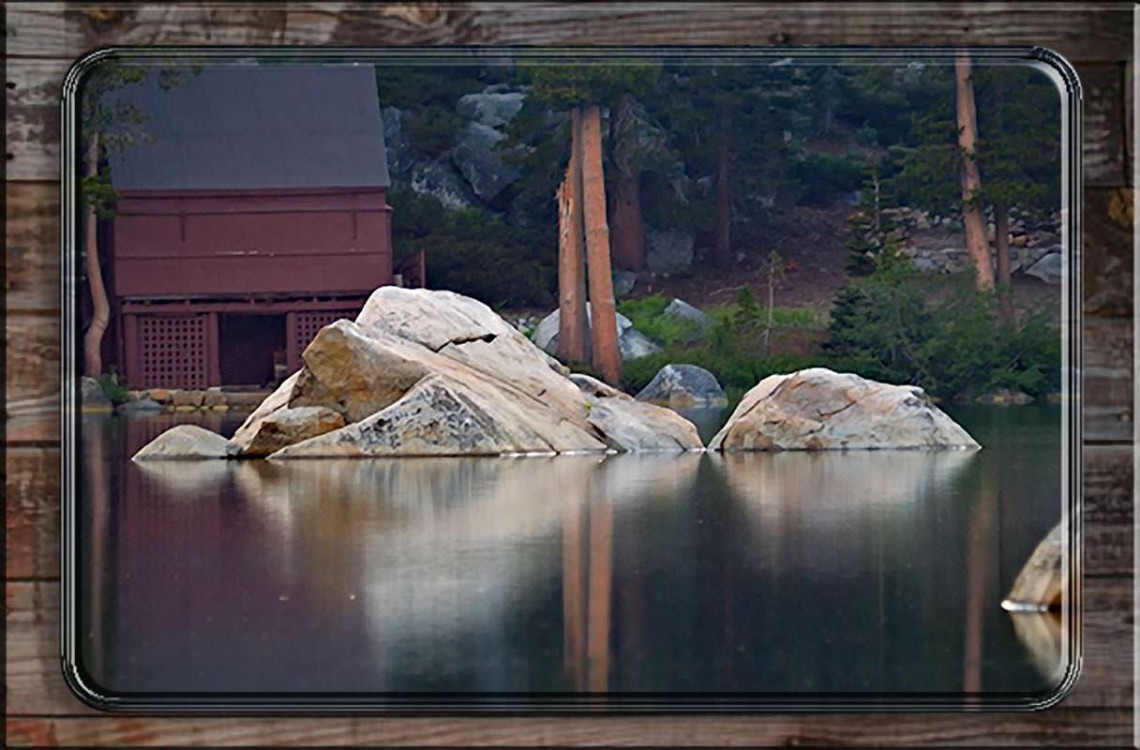
In this tutorial I’ll be showing you how to create a decorative frame around your images using a vector mask. This technique can be especially handy because you can use the same decorative frame on several different images with just a few clicks of the mouse.

Nik Software's Silver Efex Pro 2 plug-in is "King of the Hill" when it comes to processing black and white images.
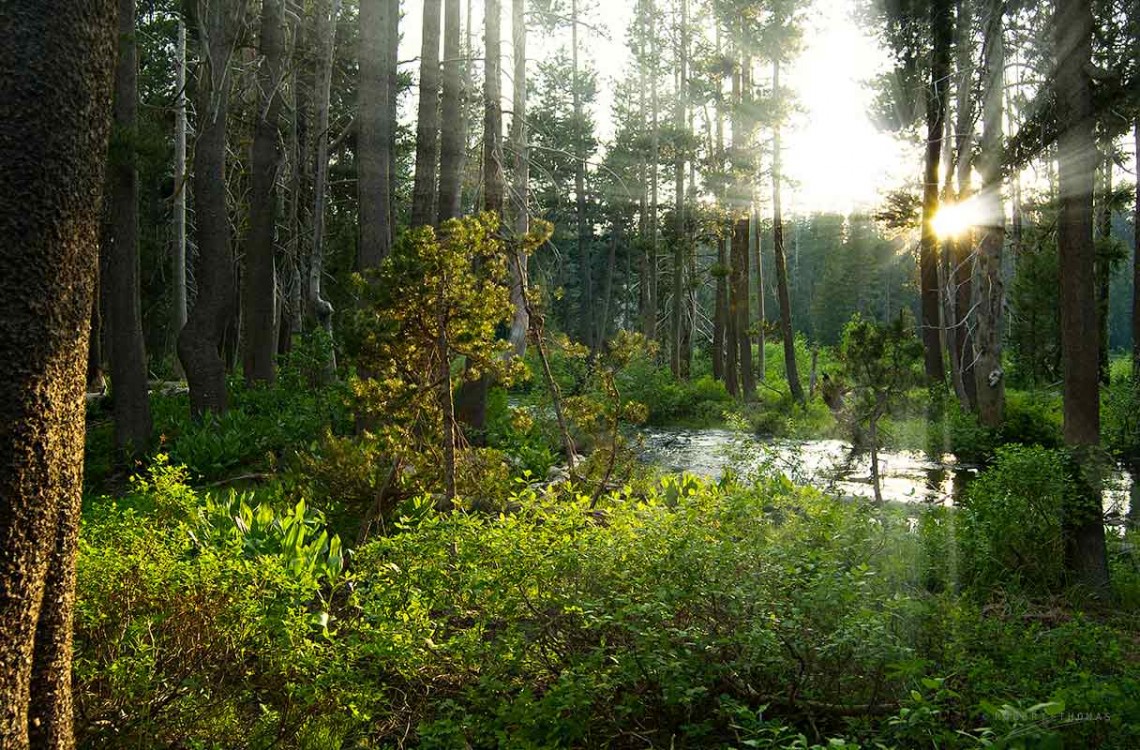
The following is a simple but effective technique for adding morning sunbeams to your images. For this technique it's best to start with an image that has the sun rising up behind trees, through fog, or through some other subject.